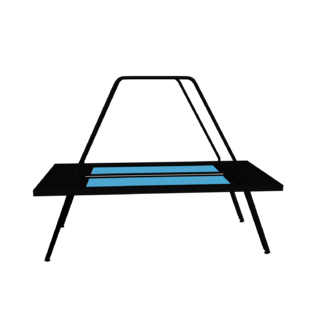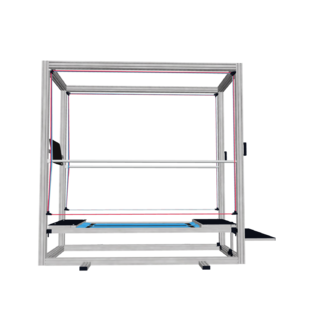USDZ creation: Create account at https://portal.viewar.com and go to Tools -> Converter. Press "Add content" and upload FBX and textures (drag and drop them separately or in a zip file all of them). Set scaling units to m and Convert to USDZ.
GLTF creation from FBX: https://github.com/facebookincubator/FBX2glTF (for windows binaries go here: https://github.com/facebookincubator/FBX2glTF/releases and select the latest release).
GLTF to GLB: https://sbtron.github.io/makeglb/
GLTF/GLB Viewer: https://arvr.google.com/scene-viewer-preview
Upload GLB and USDZ on https://modelviewer.dev/editor/, "Enable AR", add hotspots, select animation to play, set initial camera position and then "Export Content" to zip and upload here.
GLTF creation from FBX: https://github.com/facebookincubator/FBX2glTF (for windows binaries go here: https://github.com/facebookincubator/FBX2glTF/releases and select the latest release).
GLTF to GLB: https://sbtron.github.io/makeglb/
GLTF/GLB Viewer: https://arvr.google.com/scene-viewer-preview
Upload GLB and USDZ on https://modelviewer.dev/editor/, "Enable AR", add hotspots, select animation to play, set initial camera position and then "Export Content" to zip and upload here.